In the Working with the images section we have seen how JPEG Enhancer helps us recover the images, damaged by a low-quality jpeg compression. The program has some additional advanced features, which make this product unique. The powerful image editing and program customization features will be discussed in this section.
| · | You can zoom in and zoom out of the images, using the icons on the toolbar.
|
| · | You can customize the interface, cascading the previews windows or tiling then vertically or horizontally.
|
| · | You can perform the median noise reduction to remove the noise in the heavily damaged images. Click the Median noise reduction option in the More Tools menu option. The following screenshot is displayed:
|
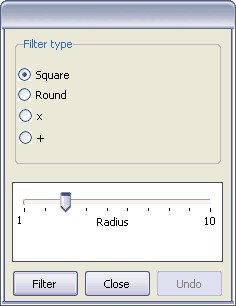
Select the Filter type as either Square, Round, x, or +. Adjust the pointer on the one to ten scale and click Filter. Click the Close button when you are finished with the editing. You can Undo the changes if required.
| · | You can also resize your images smoothly.
|
| · | You can choose to change the skin of the interface of the program.
|
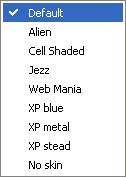
VicMan Software-All rights reserved.